cPanel Reseller Web Hosting Features.
cPanel and WHM (Web Host Manager) are two essential tools in the web hosting ecosystem. cPanel is a user-friendly web-based control panel designed for website owners and administrators. It simplifies website management by providing an intuitive interface. cPanel Reseller Web Hosting provides functionality for website owners, your customers. Allowing fast and efficient domain management, file management and database Management. cPanel reseller accounts provide a range of security features for website owners like SSL certificate installation, password protection, and IP blocking.

Tools To Manage Websites With Ease.
The features of our cPanel Reseller Accounts are dependent on the plan you choose. You can decide what features and tools your customers have access to in cPanel by creating packages with feature lists in Web Host Manager (WHM). Choose to charge extra for Site Builders or the WordPress Toolkit. The choice is yours. Additional fees apply for WHMCS licenses.



Email Features
Email remains a vital and efficient communication tool in the digital era. Its flexibility, organization, and record-keeping make it invaluable for personal and professional interactions. Whether you’re website owners are sending a job application, marketing a product, or simply staying connected, email continues to play a crucial role in our interconnected world. That’s why it’s important to ensure your emails are received by the recipient. All mail sent from our cPanel reseller accounts are routed via a number of SmartHosts and great attention is paid to the reputation of our SmartHosts. Smarthosts also enhances security by acting as a buffer between the sender and recipient servers.
-
Manage Email Accounts
Add and remove email accounts for the main domain name and also any addon domain names on the account.
-
Email Routing
Configure external email services like Exchange or allow accounts to function as a backup mail server.
-
Autoresponders
Send an automated message to any person sending an email to a specific account.
-
Default Address
Choose where to send system mail and email that is sent to an address that does not exist.
-
Global Email Filters
Create and manage email filters for your main email account.
-
Email Filters
Create and manage email filters for an email address that you specify. This can be useful if users want to avoid spam, redirect mail, or pipe messages to a program.
-
Spam Filters
Identify unsolicited bulk email, more commonly known as spam, and send it to a separate folder (Spam Box) or automatically delete it (Auto-Delete) from users' email accounts
-
BoxTrapper
BoxTrapper protects your users' inboxes from spam by requiring all email senders not on your Whitelist to reply to a verification email before you can receive their mail.
-
Track Delivery
Track delivery of emails sent from cPanel accounts.
-
Email Deliverability
Use this interface to reduce the number of emails sent from the server that end up in spam folders.
-
Email Encryption
GnuPG is a publicly available encryption scheme that uses the “public key” approach. With GnuPG, messages are encrypted using a “public key” however, they can only be decrypted by a “private key”, which is retained by the intended recipient of the message.
-
MySQL Database Wizard
MySQL Databases allow users to store lots of information in an easy-to-access manner. The databases themselves are not easily read by humans. MySQL databases are required by many web applications including some bulletin boards, content management systems, and others.
-
File Manager
Manage files using a HTML based file manager.
-
phpMyAdmin
Manage databases and tables using a HTML interface.
-
FTP Accounts
Add and configure FTP Accounts to get websites on the internet fast. You can use an FTP client like FileZilla to manage your website’s files.
-
Directory Privacy
Password protect certain directories of cPanel accounts. When this feature is enabled, a user who tries to open a protected folder will be prompted to enter a username and password before they can access your content.
-
Disk Usage
Monitor cPanel Reseller account's available space with the Disk Usage feature.
-
Images
Modify and manage images.
-
Web Disk
Create a Web Disk account to manage, navigate, upload, and download the files on your web server.
-
GIT Version Control
Create and manage Git™ repositories.
File & Database Management
To help keep things simple. cPanel reseller accounts include some great tools for managing files and databases. Most applications like WordPress require a database to function. Using cPanel and the database wizard, users can quickly and easily create a database in seconds. Most users prefer to upload data to their websites using protocols like FTP. FTP provides drag and drop capability however, it’s also possible to manage files using the file manager. Because data security is crucial, Jetbackup takes regular snapshots of accounts. Allowing users to restore a single file, a whole database or an entire website in seconds. By default, we take daily, weekly and monthly backups. Store on-premise and off-premise. There is an option to upgrade to hourly backups on a per cPanel account basis.
Domain & Security Management
Domain and security management are another crucial part of managing any website. The domain management interfaces allow end users to add additional domain names to their accounts. Plan-dependant, users can create addon domain names in cPanel that allow another domain to be hosted on the same cPanel account. Addon domain names can benefit from email accounts and domain names just like the main domain name. Parked domains can be placed on top of the main domain name. ModSecurity places an additional layer of security between end users’ websites and the server.
-
WP Toolkit
WordPress Toolkit is a powerful management interface that simplifies handling complex tasks related to WordPress websites. Whether you’re a seasoned developer or a beginner, this toolkit provides essential features for managing your WordPress sites.
-
Sitejet Website Builder
Sitejet provides a powerful web design platform tailored to maximize creativity while streamlining workflows. It eliminates tedious tasks, allowing you to focus on design.
-
Domain Management
Manage domains deployed to cPanel Reseller Accounts.
-
SSL/TLS Management
The SSL/TLS Manager will allows users to generate SSL certificates, certificate signing requests, and private keys. These are all parts of using SSL to secure your website. SSL allows you to secure pages on your site so that information such as logins, credit card numbers, etc are sent encrypted instead of plain text.
-
Let's Encrypt SSL Management
Create and manage free SSL Certificates from Let's Encrypt.
-
SEO Redirects
Redirects allow users to make one domain redirect to another domain, either for a website or a specific web page. For example, create a redirect so that www.example.com automatically redirects users to www.example.net.
-
DNS Zone Manager
Manage DNS Zones from cPanel.
-
Dynamic DNS
Utilize a Domain Name System (DNS) hosted on the cPanel Reseller server to resolve a hostname that exists on an external network with a dynamic IP address. This will let you manage your network devices without the need to manually update the devices‘ settings any time the IP address changes.
-
IP Blocker
Block IPs and DOmains from accessing a website.
-
ModSecurity
Place an additional layer of security between the website and visitors.
-
Hotlink Protection
Hotlink protection prevents other websites from directly linking to files on users websites.
-
Leech Protection
Leech Protect allows users to prevent other users from giving out or publicly posting their passwords to a restricted area of your site.
-
LiteSpeed Cache Manager
Manage LiteSpeed website cache .
-
Softaculous
Softaculous is an auto installer that simplifies the process of installing and managing various web applications on cPanel reseller web hosting.
-
Cron Jobs
Cron jobs automate certain commands or scripts on Reseller Web Hosting accounts. Set a command or script to run at a specific time every day, week, etc. For example, you could set a cron job to delete temporary files every week to free up disk space
-
Track DNS
Network Tools allow a user to find out information about any domain, or to trace the route from the server the Reseller server site is on to the computer you are accessing cPanel from.
-
MIME Types
MIME types tell browsers how to handle specific extensions. For example, the text/html MIME type equates to .htm, .html, and .shtml extensions on most servers, and this tells your browser to interpret all files with those extensions as HTML files. You can alter or add new MIME types specifically for your site.
-
Team Management
Manage Team User accounts and view the Audit Log for cPanel reseller web hosting accounts.
Advanced & User Preferences
Website caching is commonly used by website and SEO professionals as a way of speeding up the loading of a website. The industry-leading player in website caching is LiteSpeed. Users can manage cached copies of websites directly from each cPanel reseller web hosting account with the LiteSpeed Web Cache Manager. Automated tasks can be configured to run at a specific time with Cron Jobs. Manage a team? No problem. Create special privileges for team members allowing them access to only the features you want them to use.